Help
page
Uploading
pictures to Chinese-Antique-Porcelain.com
For
posting pictures just follow the submission procedure on the submission
page.
Information
regarding this procedure is displayed when you click the question
mark [?] at the end of
the text.
- On page https://www.chinese-antique-porcelain.com/china-antiques-blog.html find the input form (shown below).
- Enter text in the text box or click on the link just below the box, to begin submission.
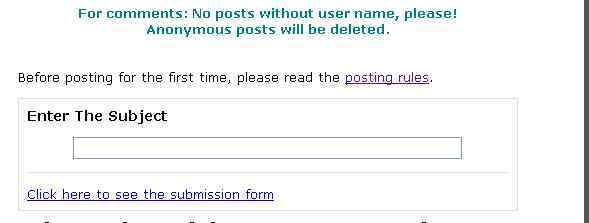
- To upload a picture with your submission, click the ‘Browse’ button, shown below, then select the image on your computer.
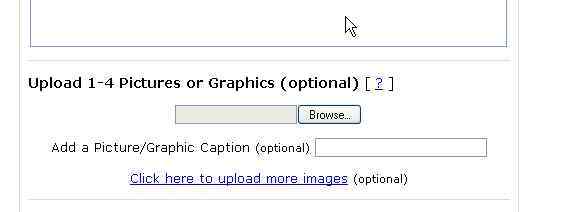
- To upload more than one
picture, click the link above: ‘Click
here to upload more images’
This will show four image selection boxes. Proceed selecting each image from your computer.

- Just follow all instructions for entering text and pictures…it is easy.
- Remember that clicking the question marks in square brackets [?] will provide hints.
If you need to upload more than four images, just make a second submission, using the same title.
If you still have problems, please send us a message through our contact form.
Thank you.